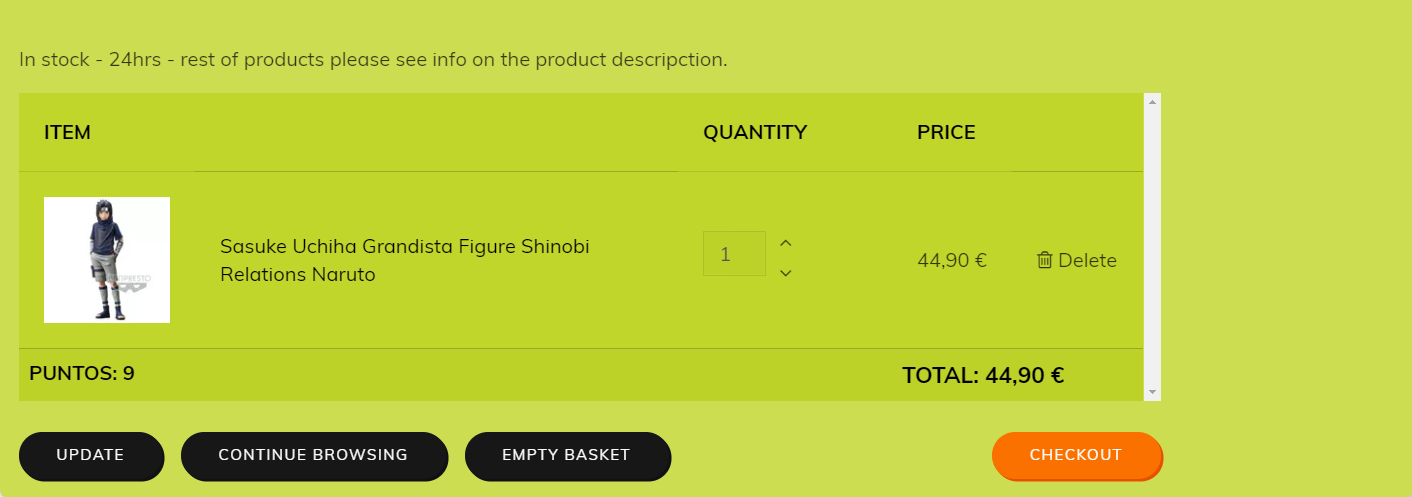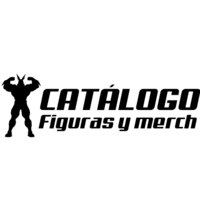Hola
- See all Figures by Manufacturer
- Bandai Figures
- Banpresto Figures
- Funko Figures
- Good Smile Company Figures
- MegaHouse Figures
- Kotobukiya Figures
- FuRyu Figures
- Aniplex Figures
- Sega Figures
- Max Factory Figures
- Diamond Select Figures
- First 4 Figures Figures
- Taito Figures
- FREEing Figures
- Beast Kingdom Toys Figures
- Enesco Figures
- Iron Studios Figures
- Kadokawa Figures
- See all TOP Collections
- Nendoroids
- Funko POP!
- Model Kit
- Q Posket Figures
- Grandista Figures
- Pop Up Parade Figures
- Figuarts Zero Figures
- SH Figuarts Figures
- ARTFX Figures
- Bishoujo Figures
- Figma Figures
- Myth Cloth Figures
- Hot Toys Figures
- G.E.M. Series Figures
- D-Stage Figures
- Q-Fig Figures
- See all Geek Gifts
- Anime Gifts
- Movie Gifts
- Series Gifts
- Video Game Gifts
- Moviegoer Gifts
- Disney gifts
- See all Manga & Books
- Shonen Manga
- Shojo Manga
- Seinen Manga
- Josei Manga
- Isekai Manga
- Kodomo Manga
- Yuri Manga
- Yaoi BL Manga
- Manga Formats
- Books
- Editorials
- Back
- Anime Gifts
- See all Anime Gifts
- Anime Mugs
- Anime Backpacks
- Anime Posters
- Anime Plush Toys
- Anime Caps
- Anime Towels
- Anime Lamps
- Anime Bags
- Anime Keychains
- Anime Bowls
- Anime Glasses
- Anime Pencilcases
- Anime Mouse Pads
- Anime Pins
- Anime Piggy Banks
- Anime Notebooks
- Anime Handbags
- Anime Billfolds
- Anime Shoulder Bags
- Anime Gift Sets
- Back
- Movie Gifts
- See all Movie Gifts
- Cinema Backpacks
- Cinema Handbags
- Cinema Mugs
- Cinema Wallets
- Cinema Plush Toys
- Cinema Lamps
- Cinema Posters
- Movie Keychains
- Series Shoulder Bags
- Cinema Cable Guys
- Film Piggy Banks
- Estuches de Cine
- Cinema Notebooks
- Cinema Toiletry Bags
- Cinema Glasses
- Cinema Caps
- Cinema Billfolds
- Cinema Mouse Pads
- Cinema Pins
- Cinema Bags
- Cinema Hats
- Cinema Gift Sets
- Cinema Towels
- Cinema Jars
- Cinema Bowls
- Back
- Series Gifts
- See all Series Gifts
- Series Mugs
- Series Backpacks
- Series Posters
- Series Keychains
- Series Pins
- Series Hats
- Series Bags
- Series Lamps
- Series Handbags
- Series Pencilcases
- Series Notebooks
- Series Glasses
- Series Caps
- Series Billfolds
- Back
- Video Game Gifts
- See all Video Game Gifts
- Video Game Mugs
- Videogames Plushes
- Video Game Backpacks
- Video Game Lamps
- Video Game Posters
- Video Game Keychains
- Video Game Cable Guys
- Video Game Caps
- Video Game Glasses
- Video Game Billfolds
- Video Game Wallets
- Video Game Mouse Pads
- Video Game Hats
- Video Game Jars
- Video Game Piggy Banks
- Video Game Pencilcases
- Video Game Notebooks
- Video Game Pins
- Video Game Toiletry Bags
- Video Game Shoulder Bags
- Video Game Handbags
- Back
- Moviegoer Gifts
- See all Moviegoer Gifts
- Marvel Gifts
- Star Wars Gifts
- The Lord of the Rings Gifts
- The Nightmare Before Christmas Gifts
- DC Comics Gifts
- Gremlins Gifts
- Jurassic Park Gifts
- Predator Gifts
- Back to the Future Gifts
- Teenage Mutant Ninja Turtles Gifts
- More Movie Gifts
- Back
- Disney gifts
- See all Disney gifts
- Disney Funko POP
- Disney Satchel
- Disney Backpack
- Disney Wallet
- Disney Purse
- Disney Plush
- Disney Mug
- Disney Glass
- Disney Cups & Jars
- Disney Beanie
- Disney Keychains
- More Disney Gifts
- Back
- Shonen Manga
- See all Shonen Manga
- Dragon Ball Manga
- One Piece Manga
- Demon Slayer Manga
- Tokyo Revengers Manga
- Spy x Family Manga
- My Hero Academia Manga
- Jujutsu Kaisen Manga
- Naruto Manga
- Boruto Manga
- Fairy Tail Spanish Manga
- Neongenesis Evangelion Spanish Manga
- Case Closed Spanish Manga
- Fullmetal Alchemist Spanish Manga
- D. Gray-Man Spanish Manga
- Akame Ga Kill! Spanish Manga
- Blue Exorcist Spanish Manga
- Back
- Seinen Manga
- See all Seinen Manga
- Ueno-san wa Bukiyō Manga - Spanish ver.
- 20th Century Boys Spanish Manga
- Ajin Spanish Manga
- Back
- Manga Formats
- See all Manga Formats
- Kanzenban
- Tankobon
- Maximum
- Artbooks
- Oneshoot
- Double Volumes
- Back
- Books
- See all Books
- Novel
- Light Novels
- Learning Japanese
- How to draw Manga
- Japanese Culture Books
- Fantasy Books
- Drawing Books
- Craft Books and recipes
- Other Books
- Back
- Editorials
- See all Editorials
- Norma Editorial
- Ivrea Editorial
- Planeta Cómic
- ECC Ediciones
- Milky Way Ediciones
- Panini Comics
- Tomodomo Editions
- Babylon Editions
- Arechi Manga
- Nowevolution Editorial
- Sekai Editorial
- Other Manga Editorials
- Back
- Sweets & Snacks
- See all Sweets & Snacks
- Candies & Gummies
- Cookies / Chocolates / Cereal
- Snacks
- Sweets & Cupcakes
- Back
- Geek Home / Office
- See all Geek Home / Office
- Bedclothes
- Geek Kitchen
- Back
- Official Replicas
- See all Official Replicas
- Anime / Manga Replicas
- Cine & TV
- Videogames
- Back
- Geek Clothes
- See all Geek Clothes
- Baby Body
- Back
- Demon Slayer Manga
- See all Demon Slayer Manga
- Demon Slayer Novels